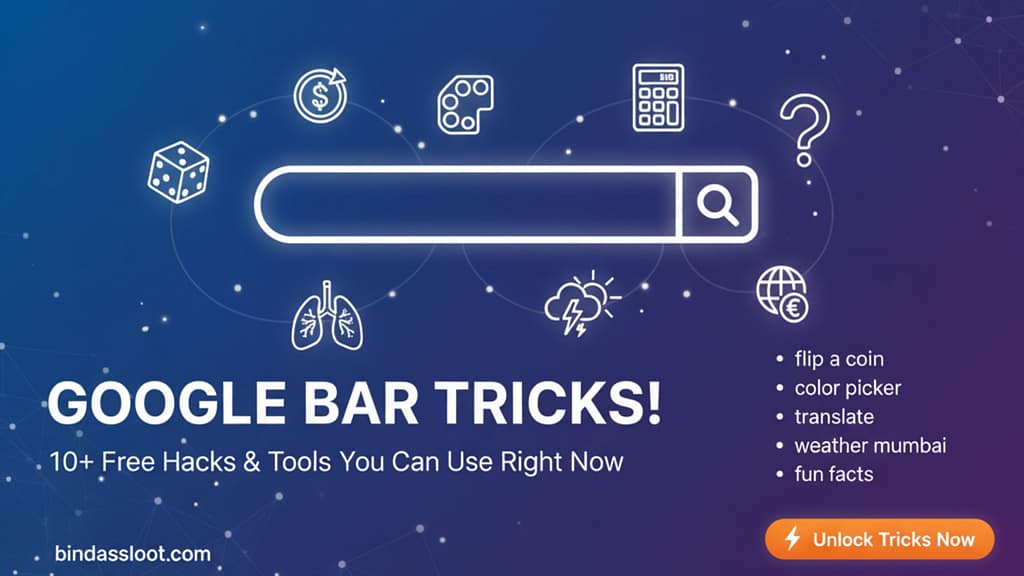Hey Looters! We all use Google Search dozens of times a day, right? But what if I told you that the simple search bar you use to find information is actually a treasure chest of hidden tools and games? Today, we’re diving deep into some mind-blowing google Search Bar Tricks that will make you feel like a tech wizard. Forget just searching for websites; it’s time to unlock the real power of Google that’s hiding in plain sight. This isn’t some complex coding, yaar, it’s a list of simple commands you can type right now to make your life easier and a lot more fun!
Contents
Fun & Games Directly in Your Browser
Feeling bored or need to make a quick decision? Google has your back with these instant entertainment tools. No app download needed, just pure search bar masti!
1. Flip a Coin
Can’t decide between two options? Arguing with a friend over who pays for the chai? Just type “flip a coin” into the search bar. Google will instantly show you an animated coin flip, landing on either Heads or Tails. It’s the ultimate digital solution for settling those 50/50 dilemmas.
2. Roll a Die
For all the board game lovers and Dungeons & Dragons players, this one is a gem. Simply type “roll a die” or “roll dice”. Google provides a standard 6-sided die by default. But the real magic is that you can roll different types of dice by searching for “roll a D4”, “roll a D8”, “roll a D20”, and so on. You can even add a modifier! What a fantastic tool.
3. Spinner
Similar to the coin flip, if you have multiple options, Google’s spinner is perfect. Search for “spinner”. You can choose between a number wheel (from 2 to 20) or a fidget spinner for some mindless fun. It’s a great tool for making random selections in a group.
Your Ultimate Guide to google Search Bar Tricks for Daily Tasks
Beyond the fun and games, these google Search Bar Tricks are incredibly practical for everyday situations. Think of them as your personal digital assistant, always ready to help.
4. Timer or Stopwatch
Need to set a quick timer while cooking or working out? Just type “timer” or “stopwatch” into Google. A fully functional tool will appear, allowing you to set a countdown or measure elapsed time with a single click. It’s fast, easy, and super convenient.
5. Instant Calculator
Forget opening the calculator app on your phone or PC. You can perform calculations directly in the search bar. Just type your equation, like “(15*4)/2”, and Google will give you the answer before you even hit Enter. It can handle everything from simple arithmetic to complex scientific calculations.
6. Unit and Currency Converter
This is one of the most useful tricks. Need to know how many centimeters are in 5 inches? Type “5 inches to cm”. Want to know the latest dollar to rupee rate? Type “100 USD to INR”. Google’s converter is incredibly powerful and supports a vast range of units for length, weight, temperature, and more.
7. Tip Calculator
Out with friends at a restaurant and struggling with the bill? Search for “tip calculator”. An easy-to-use widget will pop up. Just enter your bill amount, the tip percentage you want to give, and the number of people splitting the bill. It does all the maths for you!
Also Read: Perplexity pro and comet Browser for FREE: Ultimate Guide
Quick Information & Learning Tools
Google Search is, at its heart, a tool for knowledge. These commands get you the information you need instantly, without clicking through multiple websites.
8. Instant Translations
Need a quick translation? It’s simple. Type “translate english to hindi” and a full translation box appears, allowing you to type or paste any text for instant conversion. This is a brilliant feature for students and professionals alike.
9. Weather and Flight Status
Get instant updates by typing “weather mumbai” to see the current conditions and forecast. If you’re tracking a flight, just type the flight number, like “flight status AI 101”, for real-time information on its departure, arrival, and gate.
10. Creative and Wellness Tools
Google also offers some cool niche tools. Search for “color picker” to get a full-spectrum colour selector with hex codes. For musicians, “metronome” provides an adjustable beat. And for a moment of calm, try searching for “breathing exercise” to get a one-minute guided session to help you relax.
11. Fun Facts and Animal Sounds
Quench your curiosity by searching “fun facts” or “i’m feeling curious”. Google will serve up a random, interesting piece of information. Have kids around? Try searching “what sound does a tiger make” for a fun and educational experience. It works for almost any animal!
So there you have it, folks! A whole new world of functionality is waiting for you right inside your Google search bar. These awesome google Search Bar Tricks are more than just novelties; they are genuine time-savers and productivity boosters. Go on, give them a try and impress your friends with your newfound tech-savvy. Which one is your favourite? Let us know in the comments below!